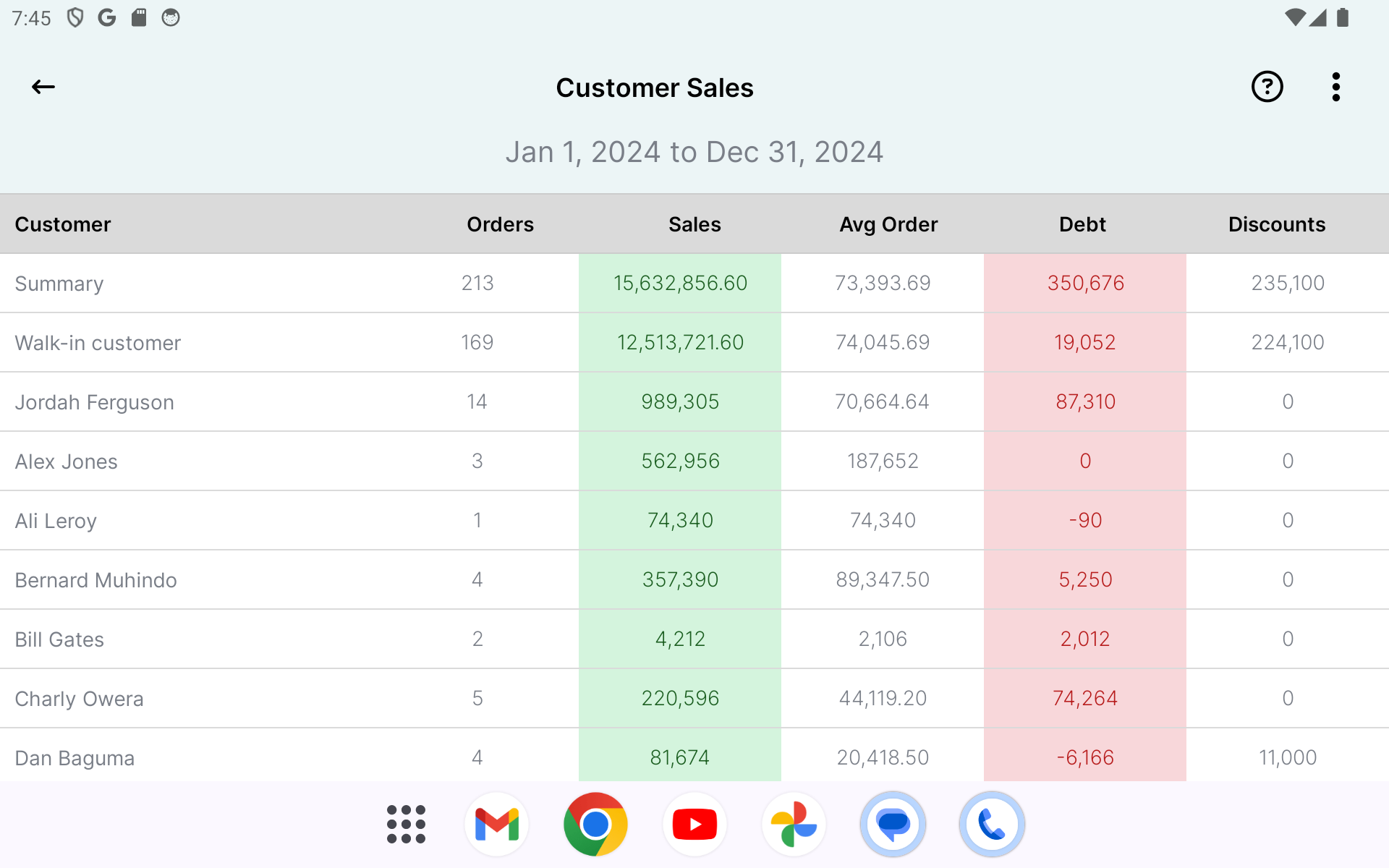
Customer Sales Report: Track Sales, Improve Cash Flow, and Manage Debts #
The Customer Sales Report is a powerful tool for retail store owners, offering a detailed overview of customer sales activity. It enables you to make informed decisions to optimize revenue, track debts, and refine marketing efforts. By analyzing key sales metrics, you can gain actionable insights into customer behavior, improve financial stability, and enhance overall operations.
Why the Customer Sales Report Matters #
This report answers critical business questions such as:
- Who are my most valuable customers?
- What is the total outstanding debt owed to my store?
- How effective are my promotions and discounts?
By leveraging this information, store owners can adjust their sales strategies, tailor marketing efforts, and ensure steady cash flow.
Breaking Down the Customer Sales Report #
The Customer Sales Report provides detailed metrics to analyze sales performance:
- Customer Name: Identifies individual or group customers.
- Total Orders: Tracks the number of orders placed by each customer.
- Total Sales: Displays the total revenue generated by each customer.
- Average Order Value: Indicates the average amount spent per transaction.
Learn more about Average Order Value. - Total Debt: Shows outstanding amounts owed by customers.
- Total Discounts: Highlights the value of discounts applied to purchases.
The visual representation of the Customer Sales Report (see screenshot) simplifies the process of identifying trends and taking actionable steps.
How to Use the Report Effectively #
1. Identify Top Customers #
- Use the report to pinpoint high-value customers and reward them with loyalty programs or exclusive offers.
Explore loyalty program strategies.
2. Monitor Debts #
- Track customers with high outstanding balances to prioritize debt recovery.
Learn more about managing debtors.
3. Evaluate Promotions #
- Analyze how discounts and promotions impact customer spending to refine future campaigns.
4. Optimize Cash Flow #
- Use the report to identify overdue debts and create efficient collection strategies for better financial health.
Practical Insights from the Customer Sales Report #
1. Managing Debtors #
- Regularly review customer debts to ensure timely collections.
2. Understanding Discounts #
- Assess if your promotions lead to increased sales or reduced profit margins.
3. Boosting Customer Loyalty #
- Identify repeat customers and offer them targeted rewards to encourage continued patronage.
Learn about customer loyalty programs.
Recommended Review Timeframes #
Tailor your review schedule to your business needs:
- Monthly: Monitor short-term sales trends and adjust strategies as needed.
- Quarterly: Assess the impact of campaigns and promotional efforts.
- Annually: Evaluate long-term customer behavior and contributions to your revenue.
Common Mistakes to Avoid #
Avoid these common pitfalls when using the Customer Sales Report:
- Ignoring Debts: Overdue debts can lead to cash flow issues and strained customer relationships.
- Over-reliance on Discounts: Excessive discounting may erode profit margins without driving meaningful sales growth.
- Infrequent Reviews: Regular analysis ensures proactive decision-making and better financial management.
Conclusion: Drive Sales Growth with Ficos #
The Customer Sales Report is more than a summary of transactions—it’s a strategic tool to:
- Build deeper customer relationships.
- Improve financial stability by managing debts effectively.
- Refine sales and promotional strategies.
Ready to take control of your customer sales? Visit the Ficos Documentation to explore more tools and insights to elevate your retail business.
Complimentary Tools and Links #
Combine the Customer Sales Report with other Ficos tools for deeper insights and enhanced decision-making:
1. Managing Debtors #
Track and manage outstanding debts effectively with detailed debtor information and exporting capabilities.
View and Export Debtors.
2. Customer Analysis Tool #
Leverage the Customer Analysis Tool to dive deeper into customer behavior, preferences, and purchasing patterns for better engagement strategies.
Explore Customer Analysis Tool.
3. Sales by Category #
Analyze sales performance across product categories to identify top-performing and underperforming areas in your inventory.
Understanding Sales by Category.
4. Customer Loyalty Program #
Boost retention rates by rewarding repeat customers using the comprehensive loyalty program feature.
Set Up a Customer Loyalty Program.
5. Adjusting Product Prices #
Stay competitive by fine-tuning product prices based on sales data and customer behavior.
Adjust Product Price.
6. Spotting Inventory and Price Anomalies #
Identify and address discrepancies in inventory levels and pricing to maintain profitability and accuracy.
Spot Inventory and Price Anomalies.
7. Retail Sales by Staff #
Analyze how individual staff members contribute to sales and customer engagement, ensuring optimal team performance.
Retail Sales by Staff.
8. Sales Order Processing Challenges #
Overcome common challenges in managing and processing sales orders to ensure smooth retail operations.
Overcome Sales Order Processing Challenges.
Frequently Asked Questions #
What is the purpose of the Customer Sales Report, and why is it important for my store? #
The Customer Sales Report provides actionable insights into customer behavior, sales performance, and outstanding debts. It helps store owners optimize revenue, improve cash flow, and refine marketing strategies to enhance overall business efficiency.
How do I access and generate the Customer Sales Report in Ficos? #
To generate the Customer Sales Report, navigate to the “Reports” section in your Ficos dashboard, select the desired reporting period, and click “Generate Report.” The report can also be exported for further analysis.
Can the report help me identify customers who contribute the most to revenue? #
Yes, the report highlights top customers based on total sales, average order value, and purchasing frequency. Use this data to engage high-value customers through loyalty programs and personalized offers.
How does the report help in tracking and managing customer debts? #
The report tracks outstanding balances owed by customers, enabling you to:
-
- Identify high-debt customers for follow-ups.
- Develop repayment plans to improve cash flow.
- Prioritize collections based on customer debt levels.
Is there a way to export debtor data for further analysis? #
Yes, you can export debtor data as a CSV or PDF file for further analysis or sharing with your team. This feature is available in the “Debtors” section of your Ficos dashboard.
How can I see the total discounts given to a specific customer? #
The report includes a “Total Discounts” metric that displays the value of discounts applied to each customer’s purchases. This includes promotional discounts and loyalty rewards.
Does the report provide insights into whether discounts are profitable? #
Yes, the report shows how discounts influence total sales and customer behavior. Use this data to evaluate the effectiveness of your promotions and adjust future campaigns accordingly.
How can I use the report to improve customer loyalty? #
By identifying repeat customers and their spending habits, you can:
-
- Offer personalized discounts and rewards.
- Target high-value customers with loyalty programs.
- Analyze trends to tailor engagement strategies.
Can I track customer purchasing trends over time with this report? #
Yes, the Customer Sales Report allows you to track customer purchases over customizable periods. Use this data to analyze seasonal trends and plan future campaigns.
What does Average Order Value (AOV) mean, and how is it calculated in the report? #
Average Order Value (AOV) represents the average amount spent per order and is calculated as:
AOV = Total Sales / Total Orders
How does this report help improve cash flow for my business? #
The report improves cash flow by:
- Highlighting unpaid debts for follow-up.
- Providing insights to optimize pricing and promotions.
- Tracking revenue contributions from top customers.
Can I use the report alongside other Ficos tools like the Customer Analysis Tool? #
Yes, the Customer Sales Report integrates seamlessly with other Ficos tools:
- Customer Analysis Tool: Dive deeper into customer preferences.
- Sales by Category Report: Analyze category-level sales performance.
- Spotting Inventory and Price Anomalies: Detect inconsistencies for better inventory management.
Are there additional reports to complement the insights from the Customer Sales Report? #
Yes, additional reports include:
- Percent of Inventory Sold Report: Tracks product sales velocity.
- Profit and Loss Report: Evaluate overall profitability.
- Demand Forecasting Tool: Predict future sales trends.
Understanding your Customer Sales Report is just the beginning—success comes from leveraging these insights to drive actionable outcomes. Whether it’s identifying your top customers, managing outstanding debts, or refining your promotional strategies, this report is an indispensable tool for storekeepers. At Ficos, we equip you with the resources and support needed to enhance your sales strategy, optimize cash flow, and build strong customer relationships with confidence.
What our clients say #
I have managed to track my expenses better and been able to budget and plan better

Nayebare Jenuario #
★★★★★Business has never been managed better on an app than with Ficos! No hardware costs, no implementation costs, the LOWEST cost of ownership and business intelligence at your finger tips! Thx Ficos team

Fort High #
★★★★★Excellent app Very useful for business

Christian TABARO #
★★★★★How it Works #
Step 1: Download & Install Ficos
Go to Appstore or Playstore, search for “Ficos Retail” or click here. Create your account
Step 2: Setup your Store
Complete your store profile, setup your products and start selling.
Step 3: Thrive & Excel
Enjoy smoother operations, reduced costs, and increased profits for effortless success.



